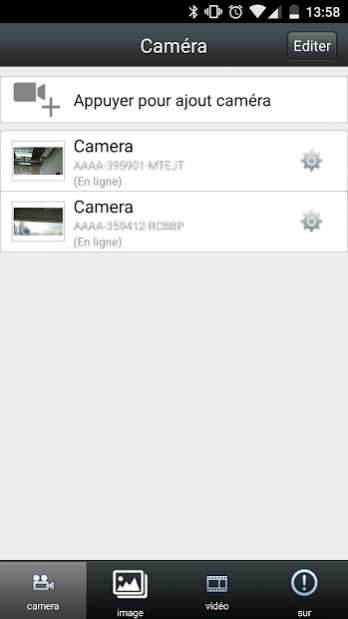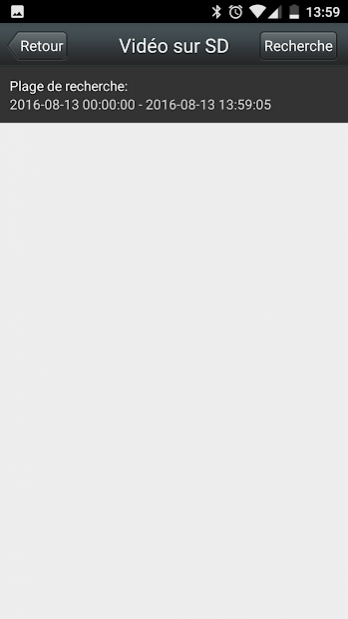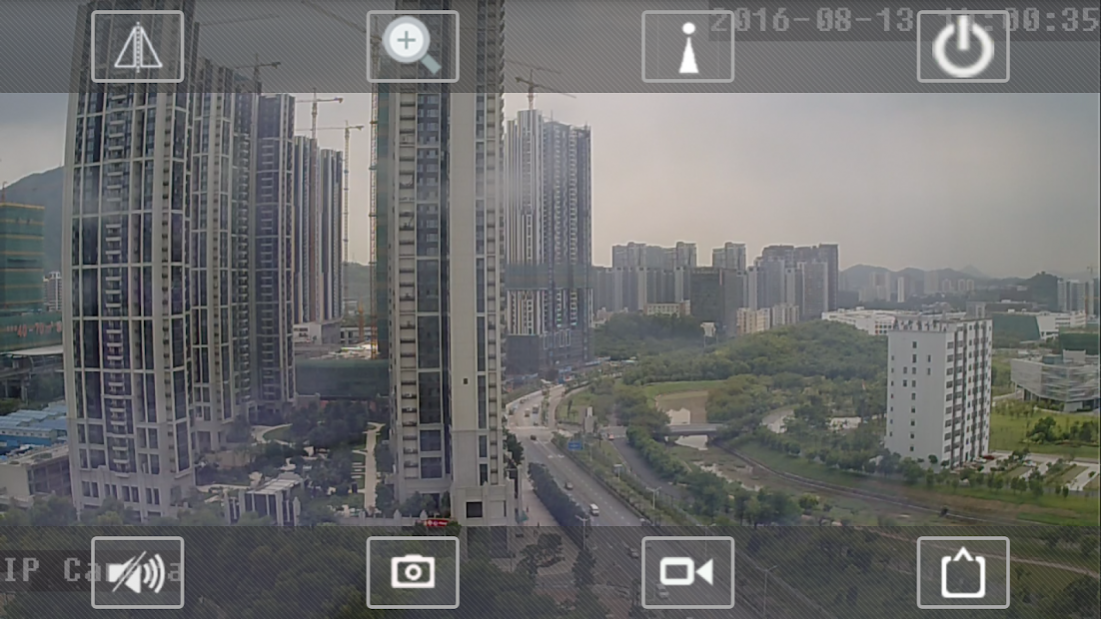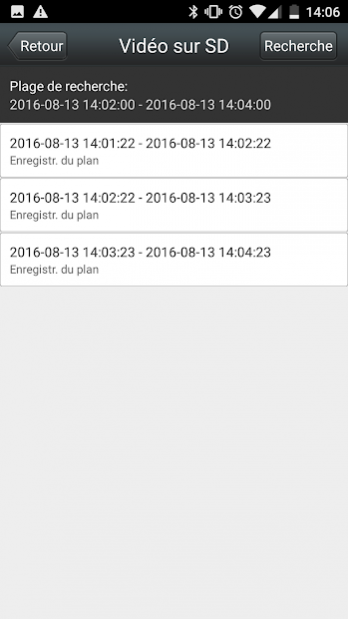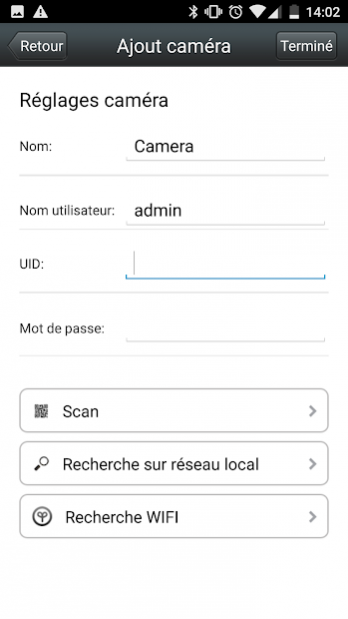Visia 1.0.17
Free Version
Publisher Description
With Visia finger and eye control your home from your smartphone or Android tablet.
Receive alerts remotely and control if necessary what happens in your home: raise any doubt easily!
What is Visia?
The Visia application is a simple solution for:
- activate your compatible IP camera (association by QR code scan on the camera),
- record, play and control multiple cameras simultaneously for simplified management.
- manage camera settings (adjust the brightness and sensitivity of motion detection, set up email alerts and schedule recording periods ...)
- view remotely to keep an eye on your home.
- If the model of your camera is motorized, you can remotely control the orientation of the camera.
- If your camera model is equipped with a microphone and a speaker, you can listen and speak through your camera.
For which cameras?
The Visia application is intended for the AVIDSEN range of IP cameras of reference 123284/123287/123288
About Visia
Visia is a free app for Android published in the Video Tools list of apps, part of Audio & Multimedia.
The company that develops Visia is Avidsen France. The latest version released by its developer is 1.0.17. This app was rated by 1 users of our site and has an average rating of 4.5.
To install Visia on your Android device, just click the green Continue To App button above to start the installation process. The app is listed on our website since 2019-04-01 and was downloaded 328 times. We have already checked if the download link is safe, however for your own protection we recommend that you scan the downloaded app with your antivirus. Your antivirus may detect the Visia as malware as malware if the download link to com.tws.visia is broken.
How to install Visia on your Android device:
- Click on the Continue To App button on our website. This will redirect you to Google Play.
- Once the Visia is shown in the Google Play listing of your Android device, you can start its download and installation. Tap on the Install button located below the search bar and to the right of the app icon.
- A pop-up window with the permissions required by Visia will be shown. Click on Accept to continue the process.
- Visia will be downloaded onto your device, displaying a progress. Once the download completes, the installation will start and you'll get a notification after the installation is finished.